Дивіться також


 How can I register for a webinar with InstaTrade?
How can I register for a webinar with InstaTrade?
To register for a webinar, you should make a few simple steps:
Importantly, you are allowed to register for any webinar only on condition that you hold a live trading account with InstaTrade.
 When is a registration for a webinar over?
When is a registration for a webinar over?
A registration for a webinar is over as soon as the biggest number of participants out of 100 has signed up. You can always check the number of free seats and registered participants on the Timetable webpage.
 Where is the Timetable available?
Where is the Timetable available?
You can check the Timetable as follows:
 What are system requirements for a PC to play a webinar?
What are system requirements for a PC to play a webinar?
To watch a webinar from a PC or a laptop, the following network connection and web browsers are required:
Besides, make sure you install Adobe Flash Player 10+.
For comfortable watching a webinar, it is preferable to have random-access memory of 1 GB and over.
 What internet speed is required?
What internet speed is required?
The higher - the better. However, the lowest bandwidth of the internet connection should be at least 256 kbit/s.
 What extra hardware should be connected to my PC?
What extra hardware should be connected to my PC?
You need headphones or headset or PC speakers. Make sure they are properly connected to your PC and operate well.
 Is it possible to watch a webinar from a mobile device?
Is it possible to watch a webinar from a mobile device?
Yes, it is. In this case you need to download one of the following apps to your mobile device:
Using a mobile app, you can join a webinar through a conference code or through a link in an email.
 Does the company charge for taking part in a webinar?
Does the company charge for taking part in a webinar?
No, InstaTrade holds all webinars free of charge.
SMS/E-mail
повідомлення
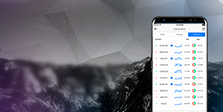
Your IP address shows that you are currently located in the USA. If you are a resident of the United States, you are prohibited from using the services of InstaFintech Group including online trading, online transfers, deposit/withdrawal of funds, etc.
If you think you are seeing this message by mistake and your location is not the US, kindly proceed to the website. Otherwise, you must leave the website in order to comply with government restrictions.
Why does your IP address show your location as the USA?
Please confirm whether you are a US resident or not by clicking the relevant button below. If you choose the wrong option, being a US resident, you will not be able to open an account with InstaTrade anyway.
We are sorry for any inconvenience caused by this message.
